Gardens allows to create additional functionalities or their modeling according to Client’s business needs. This is an open system that enables creating links with other programs operating other areas of the company.
Moving from one location to the rank of a wide retail network and vice versa does not cause any difficulty for the system. Gardens is adjusted to the pace of company business development.
Gardens performs business needs dynamically, enables rapid implementation process and change management by implementation team, thanks to an integrated development environment of application - Gardens ERP.
We created a new technology. GAM is a modern platform for application development. QLX is a special high-level programming language developed especially for ERP Gardens.
Operation in various modes and access from mobile devices both at headquarters and for the sales representatives.
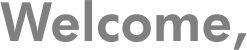
we are a producer of enterprise class software as well as dedicated programming environment Gardens Application Model.
Based on 20 year experience in development and implementation of an Enterprise Resource Planning software, Gardens team designed hi-end flexible solution that consist of Integrated Development Environment and application layer of which the key component is Gardens ERP system.
Gardens Software main priority is to deliver ultimate solutions tailor-made and customized to our Client's needs. That is why, one of the key areas covered during development and implementation process is the understanding of sector and company specific business success drivers.
Język programowania 4GL QLX
"...nie myśl jak masz to zrobić, pomyśl tylko po co..."
QLX jest językiem programowania wysokiego poziomu. Składnia języka QLX została uproszczona do minimum tak aby język służył aplikacji Gardens Buildera w sposób optymalny. Założeniem jest aby pozwalał on na rozbudowę aplikacji przez konsultantów merytorycznych, a nie tylko przez programistów. Zaletą języka QLX jest wysoki stopień optymalizacji i specjalizacji w budowaniu aplikacji biznesowych.
Składnia języka QLX jest prosta. Składa się ze składni podstawowej i dwóch rozszerzeń : biblioteki SYS oraz metod obiektu struktury danych DS.
Do pobrania
Aktualna wersja pliku pomocy dewelopera - pobierz
QLX - Skladnia podstawowa
| :typy |
| Systemowe : o Boolean , Integer, Decimal, Date, Text, BLOB, Rec, Object Przodkowie typów własnych (Custom Types) i ich reprezentacja w typach systemowych (): o Number (Decimal), Option(Integer), String (Text), Field(?), COM (Object) |
| :Konwersja typów |
| Konwersja podczas wartościowania operacji dwóch zmiennych odbywa się wg porządku (od najniższego typu): Boolean, Integer, Decimal, Date, Text, Blob , Rec Object Dla dwóch typów następuje konwersja do typu większego. Konwersja przy przypisaniu jest możliwa we wszystkie strony. Możliwe jest przypisanie jako operacja np.: l = ((p=5)-4); lub l = p = i = 5; |
| :pętle |
| FOR (iEx = minValue;maxValue ) { statement } WHILE ( bEx ) { statement } |
| :instrukcja warunkowa : |
| IF ( bEx ) { statement } ELSE { statement} |
| :operatory : |
| & - i bEx= bEx1 & bEx2 | - lub bEx= bEx1 | bEx2 <> - różny bEx= bEx1 <> bEx2 lub bEx = !(bEx1 = bEx2) ! - negacja bEx= ! bEx1 |
| :zwrócenie wartości funkcji i przerwanie: |
| EXIT ( Value, [break] ); |
| :obsługa wyjątków : |
| TRY { statement } |
| :commit transakcji bazodanowych : |
| COMMIT ( [tConnection, bClose] ) |
QLX - Podstawowe udogodnienia GUI
| ERROR ( tInfo ); |
| Systemowe : Przerwanie pojedynczej ścieżki kodu i transakcji bazodanowych ( jeśli nie w klauzuli TRY, komunikat w GUI) tInfo - komunikat o błędzie |
| DIALOG ( tInfo ,[ iType ] ) : iModal |
| Komunikaty i pytania dialogowe tInfo - komunikat iType - rodzaj okienka dialogowego |
| STATUS ( ['O','U','C'], tId, tInfo, iSize ) |
| O - otwarcie okna statusów lub dołączenie kolejnego panelu statusu, U - aktualizacja statusu, C - zamknięcie okna statusów, tid - identyfikator statusu, tInfo - Etykieta statusu, iSize - Max. Zakres paska stanu. |
| INFO ( tInfo , [clear ] ) |
| Dodanie linii w okienku pomocniczym "Info". iInfo - komunikat, clear - jeżeli clear = 1 to zawartość okienka Info jest czyszczona przed dodaniem nowej linii. |
| RUNWIN ( tName , [iType, iReportType ] ) |
| Uruchomienie okna lub raportu (podgląd, wydruk, eksport) |
| CREATE ( COMobject ) |
| Zbudowanie instancji obiektu COM, COM+ |
Interesting articles
How to choose ERP system?
The selection of an ERP system is one of the most significant and the most difficult step of ERP software implementation. Selection of the key criteria determines final decision of the company. more...